As we consult with businesses on implementing Warehouse Management Systems (WMS), we see several reasons why implementations often take longer, exceed budget, and cause management headaches. Here are four general reasons why that may be the case:
- Inadequate preparation for the change in everyday processes from the old way of operating to the new, better way with the WMS
- Inadequate testing with the WMS and automation, conveyance systems, technology (such as scanning), etc.;
- Insufficient training -- the employees don’t get enough time or chances to get formal training and to use the test system before being thrown into a live production environment;
- Assuming inventory is accurate, and no physical inventory is taken to start using of the new system. The system’s credibility is questioned when inventory problems are identified.
In order for your WMS implementation to go smoothly, here are 8 considerations that should be part of your WMS project planning and a readiness assessment prior to Go Live:
Minimize Modifications
Do everything you can to minimize modifying the new WMS system. Many WMSs are now in use at hundreds to thousands of e-commerce and multichannel companies. Most companies should be able to implement with 90% to 95% out-of-the-box software. Configuration and software setup routines will allow adaptation to your company environment. Implementing with minimal modification reduces cost, timeframe, testing and risk.
The functionality that comes with the WMS often follows industry best practices and is in place for a reason. For many, this functionality may be different than what you do currently, but it is a much better way to operate moving forward.
For those businesses that are multichannel, the WMS system setup may need to accommodate B2B and B2C, store replenishment, and orders shipped from the store. These systems environments are much more complex and may require some modifications, and will definitely require much more testing.
Some larger operations may have a large percentage of orders which require value-added services and may mean sending orders using workflow processes to in-house departments or external vendors and then back to the shipping department.
Testing
IT departments often set up multiple instances of the WMS system – copies of the system for different uses. Some companies may have two instances – one for training/testing and one for production. Other companies will have three instances - training, testing, production. Testing instances will always be needed as new releases of the system are pushed out to the companies.
IT needs to be ready to support the company with its knowledge of the daily processes and the equipment from an IT point of view. They have a big role in implementing a new WMS.
Testing of modifications needs to be done first by IT and then by department management and users. Even if there are no modifications to the WMS, you still need to test interfaces to the ERP, the order management system, the shipping and manifesting system, labor management, and transportation management systems.
Complete end-to-end testing and conference room pilot testing from the origination of orders, returns, receipts, and shipping through to WMS processes. This includes inbound product flow processes and outbound shipping functions. Be sure to process live data through to accounting and management reporting systems.
File Interfaces
The WMS vendor will have some standard shipping interfaces to UPS, FedEx and USPS. If you use multiple shipping carriers and rate shop carriers, they will have integrations with one or more multi-carrier shipping and manifesting systems and/or have this as an extension of the software. All of the standard WMS transactions will need to be thoroughly tested to and from the OMS/ERP; e.g. item master updates, ASNs, orders, shipments, inventory adjustments, etc. These interfaces are the heartbeat of the WMS and their accuracy with the host OMS/ERP is critical. Repetitive testing of all these interfaces is critical to ensure a successful implementation.
Interfaces To Automation
Don’t underestimate the time required to fully test the WMS interfaces to automation. For some, a WCS or WES is also being utilized. Ensure that the interface and the data needed to be passed between those and the new WMS are fully tested. Failing to do so can make not only the WMS not function correctly, but make the equipment operating on the WCS or WES not function correctly as well.
Potential automation interfaces can include sortation, conveyor systems, pick and put to light, outbound shipping systems, goods to workers, and AS/RS.
Training And Procedures
It is very beneficial to look at how well you are training your trainers and also the warehouse employees. Additionally, be sure to consider the amount of time allowed to actually practice with the system and the technology before going live. This can be just as important as classroom-style training.
Are there warehouse employees that are going to have trouble adapting? Should you consider changing their positions in the company? Set up a training environment – a conference room pilot – where they can come in and use the new system and technology. Be sure everyone is scheduled and follows through on their training. Is there a need to put in place new procedures that may require additional hands-on training and practice?
Productivity Loss
With a new WMS, it can often surprise upper management that the expected goal for increased productivity is not realized right away. Even more so, there can be a drop in productivity at first. This is a common concern that needs to be discussed early, planned for, and taken into consideration. For many, it can take at least 6 to 8 weeks to get back to and exceed the original productivity after a WMS implementation.
Physical Inventory Prior To Go Live
Before every new system Go Live, we recommend a physical inventory. This can be done just prior to Go Live so that you begin with clean inventory numbers in the new system. Implementing a WMS may also mean installing bar-code technology, scanning, higher levels of product labeling, and warehouse aisle and bin/slot location changes. Starting off the new implementation with accurate inventory eliminates one potential major concern.
Project Task Schedule
Ensure that all parties involved agree to the planned conversion process and everyone’s go-live responsibilities. Include all the stakeholders, including senior management, in the weekly communications. When you are ready to Go Live, involve senior and department management to sign off only after they’ve reviewed their respective processes, testing results, and agree that all critical processes are ready.
Allow critical feedback from the fulfillment team using the new system. Create an open communication environment throughout the project where your employees are empowered and have the courage to say, “No, we’re not ready.”
There is intense pressure when you miss a Go Live date, as this means incurring additional project costs and taxing limited resources. But the situation becomes much worse when the Go Live switch is flipped before you’re ready. You risk company profitability, customer relationships, and lengthening the clean-up after Go Live and full use of the system.


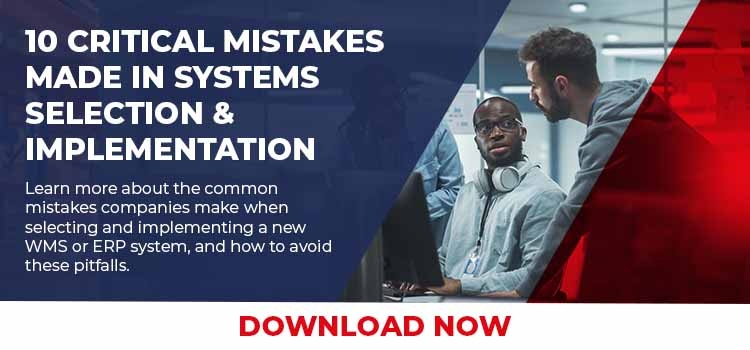




SHARE